So it finally happened. You got your budget for building a brand new PC, and now you are looking for all the components that you need. You have your CPU, GPU, and other parts selected out but you can’t figure out whether the 500 Watt PSU will be enough for you, or if you should go with the 700 Watt instead.
When building a new PC, one of the most important components that can make or break your build is your power supply. This is the thing that you don’t want to take lightly or cheap out on since your power supply will be providing the electricity to all the rest of the components.
This article will help you figure out and calculate how to calculate the power requirements of your PC build.
How To Calculate The PSU Requirement Using WhatPSU
WhatPSU is an online calculation tool that will help you calculate and determine which power supply is best for your PC using your CPU and GPU. This means if you are building a new PC, you need to make sure you have pointed out all the other components that you’ll be using in your build.
Once you have figured that out, here are the steps you can use to calculate the power requirements of your PC!
- Go to whatpsu.com
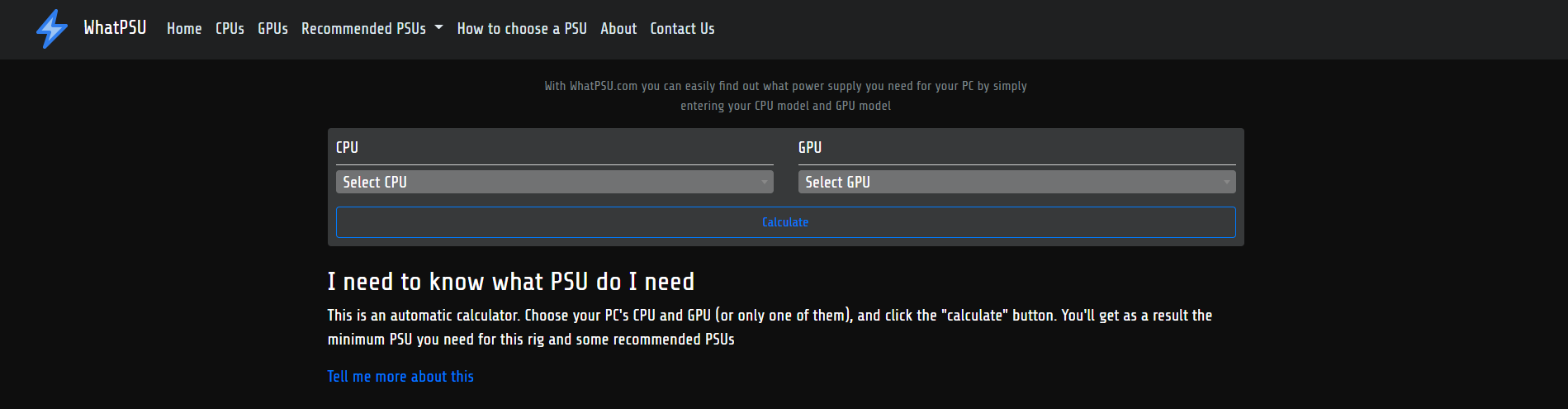
- Search for your CPU
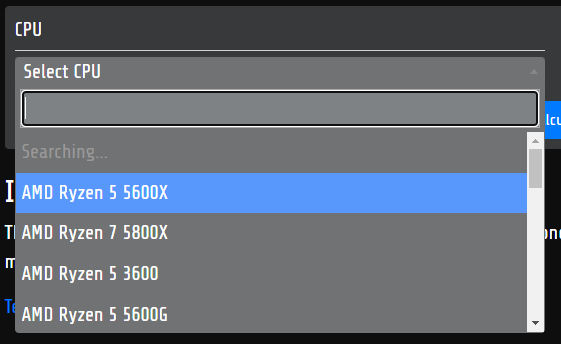
- Search Your Graphics Card
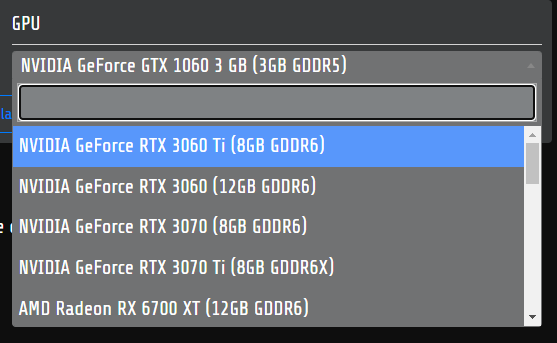
- Click Calculate
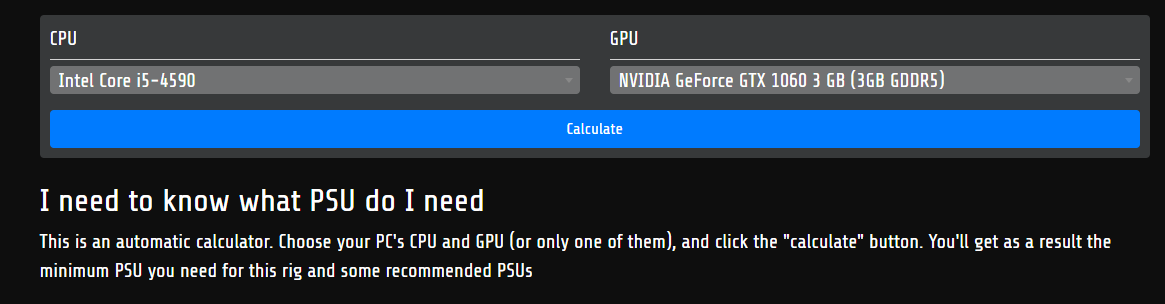
Once you click Calculate, the website will tell you exactly how much minimum wattage you need in your PSU to support your entire PC.
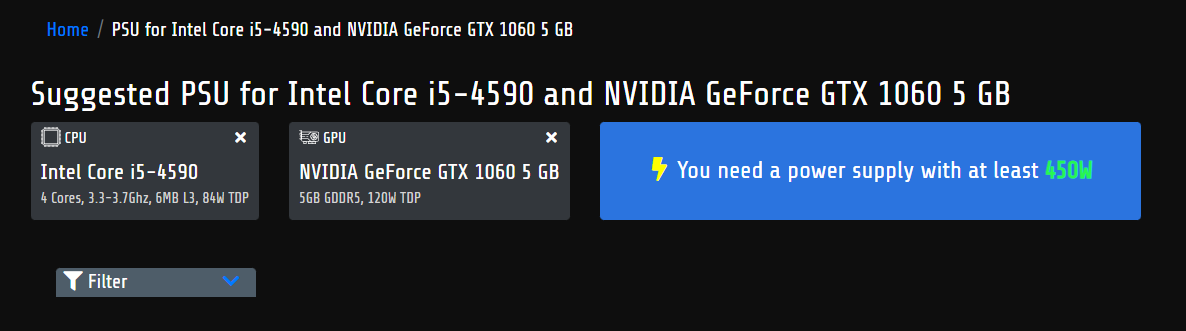
Moreover, it will even show you some recommendations for the PSU that you should pick!
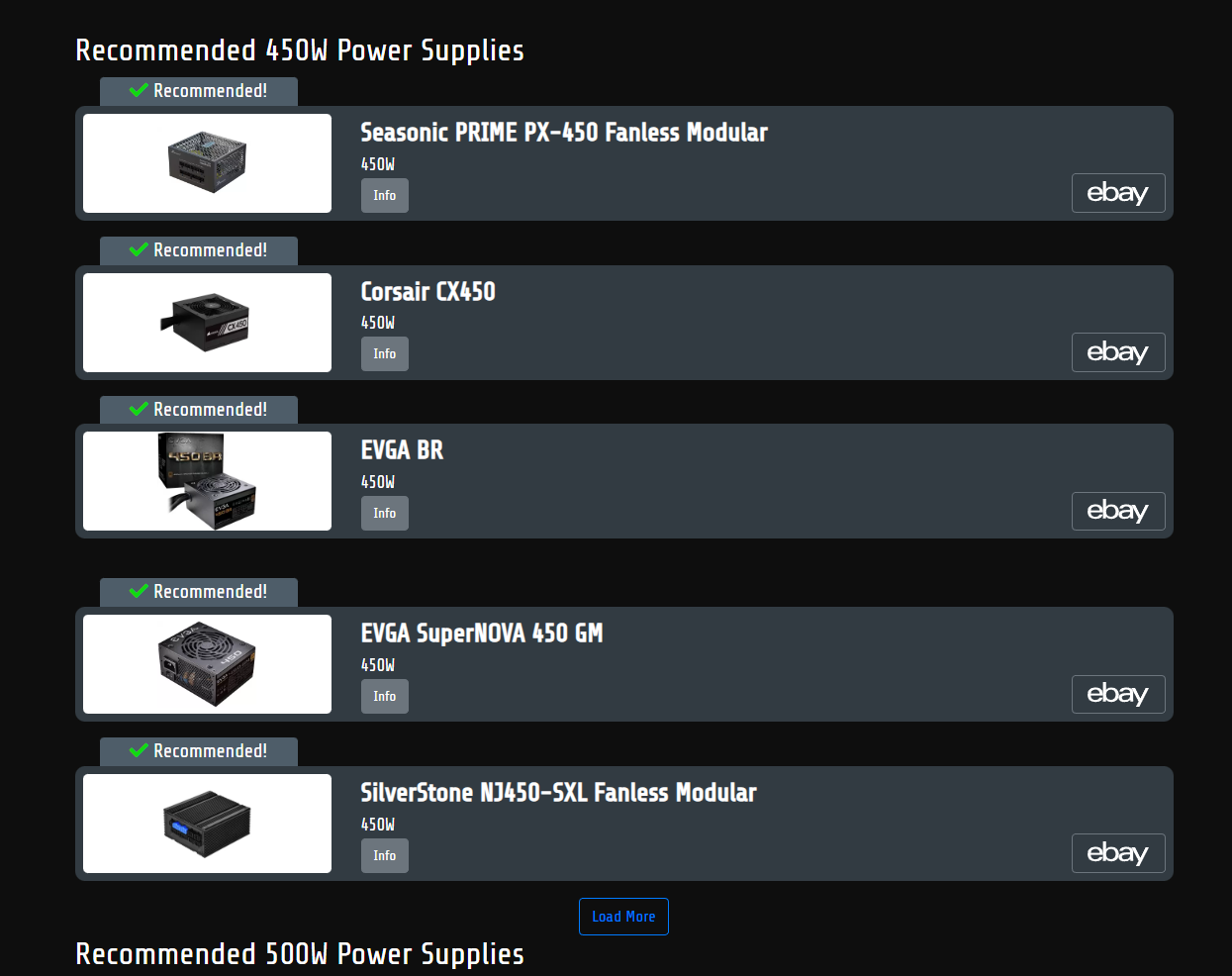
This is super handy for avoiding all those big lists that take up hours of your time and you still end up feeling confused. Now, you won’t have to go through all that. Instead, you will be able to pick out the best power supply for your PC every time!