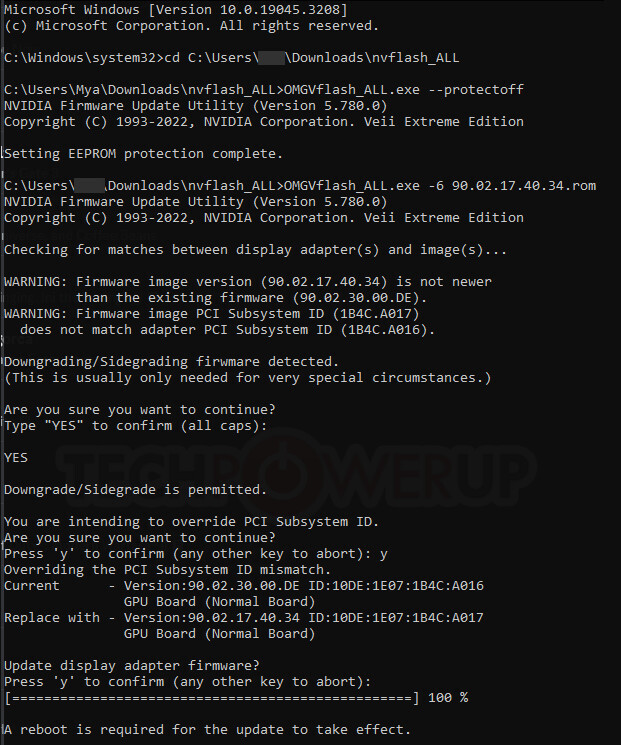You can now play with NVIDIA GeForce graphics card BIOS like it's 2013!
Over the past decade, NVIDIA has effectively eliminated video BIOS modding by implementing BIOS signature checks. However, two new tools, OMGVflash by Veii and NVflashk by Kefinator, have been independently developed to bypass these barriers and allow users to flash almost any video BIOS onto NVIDIA GeForce graphics cards. These tools work on GPUs up to the RTX 20-series "Turing" based GPUs, including the latest RTX 4090 "Ada."
These tools bring back the glory days of video BIOS modding, similar to utilities like NiBiTor. With these utilities, users have endless possibilities. For example, they can flash the BIOS of a premium factory-overclocked graphics card onto a more affordable graphics card. Additionally, BIOS modding allows users to raise power limits, which greatly impacts performance by increasing boost frequency residency. Users also gain control over voltages, cooling performance, and fan-curve, enabling them to make their cards quieter as long as the cooler can handle the thermal limits.
With cross-flashing, users can restore a voltage of 1.1 V on their RTX 4090 GPU, even if it originally ticks at 1.07 V. They can also flash their FE with a custom-design vBIOS with a high power limit to surpass NVIDIA's power limits.
OMGVflash author Veii has posted a comprehensive thread on the TechPowerUp Forums, announcing the first public beta of the tool, providing development history, usage instructions, and troubleshooting support. NVflashk author Kefi has also posted a similar comprehensive thread on the TechPowerUp Forums.
Both OMGVflash and NVflashk have been independently developed and have been inspected for viruses or trojans. They are safe to use, with only a few code modifications to the original NVFlash tool to activate the bypass. The file sizes remain unchanged, and VirusTotal confirms the legitimacy of these patches.
It is important to note that tampering with the vBIOS will void the graphics card's warranty. Graphics card BIOS modding carries risks and is intended for power users. However, recovering from a broken flash is relatively easy, as most current desktop processors come with integrated GPUs that can be used to boot and flash a working BIOS onto the bricked graphics card. It is recommended to back up the BIOS before attempting any modifications, and tools like OMGVflash and NVflashk can be used to extract the current BIOS or GPU-Z can be used for this task.
TechPowerUp editor and author of GPU-Z, W1zzard, will be available to answer questions in the comments section of the post. He has extensive experience with vBIOS internals and has developed a parser for the TechPowerUp GPU BIOS Database.
Update 16:44 UTC: Kefi is currently working on a GUI version of the tool that simplifies the process of backing up and flashing the BIOS. The app also allows users to search the BIOS Collection and filter based on various properties.